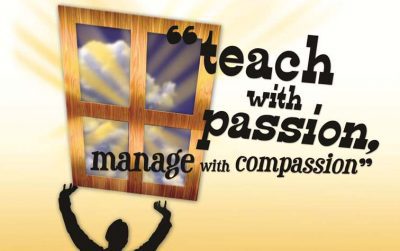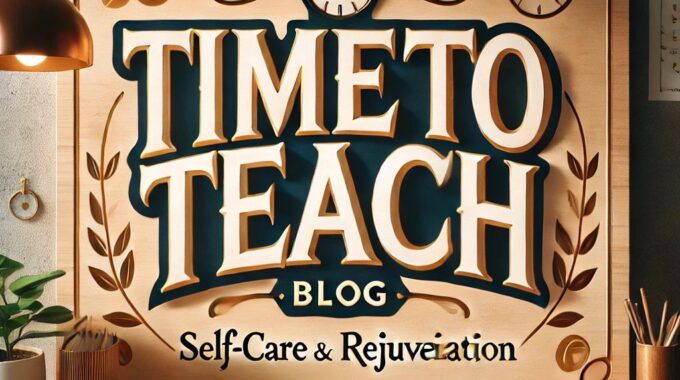As we turn the corner into spring, it’s the perfect time to refresh our teaching…
Mindstamp: Easily create dynamic interactive videos
We believe in thanking our sources! This post was sourced from the following blog/website: http://ilearntechnology.com/wordpress/?p=5917
The following is a new blog post related to education and teaching and relevant to our website visitors. The blog post is not based on the opinions or values of our company but is related to education and teaching, so we wanted to share it with YOU! If you ever have any questions please let us know. Now… on to the post!
It’s been a minute (or thousands) since I’ve blogged new technology finds. This year has us utilizing technology in new ways and in need of tools that support learning in new ways. I thought I’d drop back into the tech-tool blogging world with some of the technology that has kept us sane this year, but are also SO good that we’ll continue to use them even in non-COVID years.

What it is: Mindstamp is one of my favorite finds this year. This interactive video creation platform is a major upgrade to remote learning, but we’ve come up with about a hundred ways that it is equally valuable as a learning tool regardless of whether we are in-person or remote. Mindstamp makes it easy to quickly create interactive video experiences that include buttons, questions, hotspots, branching. You can ask questions directly in the video that are free-response, multiple-choice, audio response, video response, or drawn response. The editor is intuitive and easy to use…this is not one of those tools that you will have to spend a significant amount of time learning. When your videos are played, you get a full report showing exactly what the viewer did. You can see how long the video was viewed, how it was interacted with, and see responses to any questions.
How to integrate Mindstamp into the classroom: Mindstamp is an obvious choice for creating learning experiences that can be viewed and interacted with asynchronously. During our remote learning, we used Mindstamp for daily community messages that encouraged students to be part of the conversation. Our goal was to keep our community connected even though our school-wide morning meetings looked very different. We loved the ability for students to respond to question prompts in a variety of ways and for everyone else in the community to see their contribution. We also used Mindstamp to debut our recorded performance of our theater production. We set up the performance as if it were a live telethon and invited our viewers to interact with the video in a variety of ways (text-to-give, leave a message for our performers, etc.). Though we couldn’t be in an auditorium enjoying the performance live, the interactive video gave us the feel of something that our whole community to be involved in.
Mindstamp is a fantastic platform any time you want to “flip” your classroom. Give students the opportunity to ask questions about the content that you can address live during class, or just check for understanding throughout the video. You’ll be able to see exactly what pieces of new learning may be hindering your learners. Mindstamp lets you record your own video or import video from other platforms like YouTube or Vimeo. We have greatly appreciated the ability to import learning content from YouTube and then pausing the video and inserting additional links, photos, videos, or audio that supports the learning just like we would do if we were in a classroom watching it together.
At Anastasis, we individualize learning for each learner based on who they are and where they are in the standards. As a result, we set up our independent learning time as center rotations with one of those rotations being the teacher. Mindstamp could be used to make the teacher available at every rotation with a video message that explains the center and opportunities for students to record their process and leave it as a question response.
Mindstamp isn’t just for teacher-created content. Students can create their own interactive video content. Students could record themselves completing a science experiment and adding supporting research they used in the form of links throughout the video, drawings or photos that support their findings, and ask for feedback from other students or teachers in the form of questions throughout their video.
Mindstamp would be a FANTASTIC platform to create choose-your-own-adventure type videos. It could be interesting for students to explore a historical or current event through video and then explore different outcomes based on the response. It could also be a great way for students to explore different points of view on the same topic. The main video could introduce the topic, and they could use branching, links, photos, and videos to explore the topic through multiple perspectives.
Truly, once you get into Mindstamp, you are going to think of hundreds of ways it could be used to enhance remote and in-person learning. We keep coming up with new ways to support our students through videos. We’ve loved the data dashboard for accountability and support purposes.
Tips: One of the things we learned is that students cannot respond to a question as a video response from an iPad or iPhone. They will need to use a computer for video responses so keep that in mind as you are building interactive content.
Mindstamp is offering iLearn technology readers a 50% discount of any tier. Use the code ILEARN between now and March 15, 2021, for 50% off!
Time To Teach reviews each blog post by our contributors but if you feel this is a blog post better suited for another page please let us know.
Teachers and Educators are our heroes. We want to thank you for the work you do!
Yours In Education!
Time To Teach