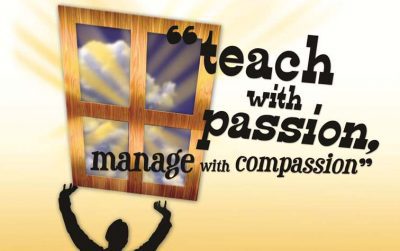We believe in thanking our sources! This post was sourced from the following blog/website:
http://feedproxy.google.com/~r/dangerouslyirrelevant/~3/1n_jwXx4gVs/2-books-for-2-different-needs.html The following is a new blog post related to education and teaching and relevant to our website visitors. The blog post is not based on the opinions or values of our company but is related to education and teaching, so we wanted to share it with YOU! If you ever have any questions please let us know. Now… on to the post!
It’s always gratifying when something you write resonates with others. That’s particularly true when it’s something as big as a book (even a small book). I have had the wonderful opportunity over the past year and a half – thanks to series editor Bill Ferriter and the amazing folks at Solution Tree – to publish two very different books, both of which are intended to meet very specific needs of school leaders and classroom educators and both of which have been well-received.
 My first book, Different Schools for a Different World, was a collaborative effort with my joyful friend, Dean Shareski. The book is meant to be a very accessible on-ramp into the idea of why we need different schools these days. Obviously this is not the first book on this topic and there are some other excellent reads that I have in a prominent place on my bookshelves. But I appreciated the chance to approach the argument with my own unique voice and to frame the conversation around the school-society ‘relevance gaps’ that seem to resonate well with the school leaders with whom I work. In the book, Dean and I highlight six key relevance gaps and also discuss the four big shifts of deeper learning, greater student agency, more authentic work, and rich technology infusion that many schools are implementing to address those gaps. We also provide some action ideas for each of the relevance gaps, profile a few schools around the world that are doing some interesting things as they work to prepare future-ready graduates, and close with some big ideas and important questions for us as educators and communities. The book has gotten good reviews so far. Because it’s only 53 pages long, it’s a quick read for educators, parents, or community members and hopefully an easy book club choice for any school or district that is still struggling with creating and enacting a future-ready vision for its students.
My first book, Different Schools for a Different World, was a collaborative effort with my joyful friend, Dean Shareski. The book is meant to be a very accessible on-ramp into the idea of why we need different schools these days. Obviously this is not the first book on this topic and there are some other excellent reads that I have in a prominent place on my bookshelves. But I appreciated the chance to approach the argument with my own unique voice and to frame the conversation around the school-society ‘relevance gaps’ that seem to resonate well with the school leaders with whom I work. In the book, Dean and I highlight six key relevance gaps and also discuss the four big shifts of deeper learning, greater student agency, more authentic work, and rich technology infusion that many schools are implementing to address those gaps. We also provide some action ideas for each of the relevance gaps, profile a few schools around the world that are doing some interesting things as they work to prepare future-ready graduates, and close with some big ideas and important questions for us as educators and communities. The book has gotten good reviews so far. Because it’s only 53 pages long, it’s a quick read for educators, parents, or community members and hopefully an easy book club choice for any school or district that is still struggling with creating and enacting a future-ready vision for its students.
 Different Schools for a Different World is the WHY book. My other recent book, Harnessing Technology for Deeper Learning, is the HOW book. Co-authored with my very smart instructional coach friend, Julie Graber, this book takes the four big shifts of deeper learning, greater student agency, more authentic work, and rich technology infusion that were outlined in the previous book and illustrates how to (re)design lessons, units, and instructional activities to accomplish those goals. Although the word ‘technology’ is in the title, at its heart this book is mostly about future-ready pedagogy and instructional design. If we want these pedagogical shifts to happen in our schools and classrooms, we have to explicitly redesign our day-to-instruction to make them happen. The book introduces the 4 Shifts Protocol and shows how it can be an excellent complement to SAMR, TPACK, IPI, the 4 Cs, and other models and frameworks. More importantly, the book includes eight examples of lesson (re)design so that readers can see how to use the protocol to reorient instructional activities. The book is meant to be intensely practical and contains dozens of concrete, specific ‘look fors’ and think abouts.’ The book ends with an entire chapter of tips, suggestions, and strategies for how to implement the 4 Shifts Protocol in schools. At only 57 pages, it’s also a quick read and numerous districts are now using the book and the protocol with teacher cohorts, instructional coaches, technology integrationists, and principals to drive their instructional redesign work.
Different Schools for a Different World is the WHY book. My other recent book, Harnessing Technology for Deeper Learning, is the HOW book. Co-authored with my very smart instructional coach friend, Julie Graber, this book takes the four big shifts of deeper learning, greater student agency, more authentic work, and rich technology infusion that were outlined in the previous book and illustrates how to (re)design lessons, units, and instructional activities to accomplish those goals. Although the word ‘technology’ is in the title, at its heart this book is mostly about future-ready pedagogy and instructional design. If we want these pedagogical shifts to happen in our schools and classrooms, we have to explicitly redesign our day-to-instruction to make them happen. The book introduces the 4 Shifts Protocol and shows how it can be an excellent complement to SAMR, TPACK, IPI, the 4 Cs, and other models and frameworks. More importantly, the book includes eight examples of lesson (re)design so that readers can see how to use the protocol to reorient instructional activities. The book is meant to be intensely practical and contains dozens of concrete, specific ‘look fors’ and think abouts.’ The book ends with an entire chapter of tips, suggestions, and strategies for how to implement the 4 Shifts Protocol in schools. At only 57 pages, it’s also a quick read and numerous districts are now using the book and the protocol with teacher cohorts, instructional coaches, technology integrationists, and principals to drive their instructional redesign work.
So if you’re still trying to get people ‘on board’ with a future-ready vision for schools and classrooms, consider Different Schools for a Different World as a possible read. And if you’re ready to roll up your sleeves and do the day-to-day instructional (re)design work necessary to accomplish that vision, check out the open source 4 Shifts Protocol and the accompanying book, Harnessing Technology for Deeper Learning. And, as always, please stay in touch as I can be of support to you.
Happy reading!

Time To Teach reviews each blog post by our contributors but if you feel this is a blog post better suited for another page please let us know.
Teachers and Educators are our heroes. We want to thank you for the work you do!
Yours In Education!
Time To Teach