As we turn the corner into spring, it’s the perfect time to refresh our teaching…
Flipgrid for every classroom
We believe in thanking our sources! This post was sourced from the following blog/website: http://ilearntechnology.com/wordpress/?p=5824
The following is a new blog post related to education and teaching and relevant to our website visitors. The blog post is not based on the opinions or values of our company but is related to education and teaching, so we wanted to share it with YOU! If you ever have any questions please let us know. Now… on to the post!
What it is: Flipgrid is a video discussion platform for your classroom that lets you engage and capture learning in new and awesome ways. It’s simple (and free) to get started, just create a grid and add a topic to spark some discussion. Students can respond with short video responses using any browser, Chromebook, iPad, tablet, or mobile device. All the students can view the videos and engage. You can moderate videos, provide custom feedback, and set the privacy rules. The free version of Flipgrid lets you create one grid (this is your classroom or community), unlimited student videos (up to 90seconds), simple individual student feedback, and private video sharing with families.
You are the Flipgrid Topic Designer (your students could be as well!). Embed YouTube or Vimeo videos, upload images for your students to discuss, feature a file or a weblink.
How to integrate Flipgrid into your classroom: Flipgrid is a great way to get your students reflecting on learning, collaborating, and providing peer feedback. Students can create and share a book talk or chapter reflection, discuss current events, delve into a topic, engage in an online Socratic seminar around a given topic, collaborate, verbalize their learning process, etc. Flipgrid works in any classroom, with any age student, and within any subject. The sky (and your collective imaginations) are really the limit!
Flipgrid is a fantastic add to the language arts classroom where students can: share a word of the week, complete a video chapter summary, create a character monologue, explore themes and ideas in a text, complete a book review/book talk, ask questions of the author, come up with alternative endings, make text predictions, dramatic readings, practice reading fluency/voice/tone/inflection, reflect or wonder during reading, make connections to other learning, explore metaphor, practice and reflect on presentation skills, collaborative Flipgridding with another classroom, explore perspective, or conduct interviews.
In the math classroom students can: talk through their process or problem solving approach, share examples of found math in context, number talks, weekly math challenges, find the mistake responses, student created math tutorials of new concepts they are learning, stump the class challenges, demonstrations with manipulatives, solving or creating their own “what doesn’t belong” challenges, or solutions to math challenges with multiple outcomes.
In the science classroom, students can: share each step of an experiment through the scientific method with each step being a new video, document dissection, reflect on failures, show the process of building or designing, make predictions, document process, demonstrate, post wonderings, or class challenges.
In the history/social studies classroom students can: do living history exercises where they take on the persona of a historical character, reflect on an era or connective topic like: “what are contributing factors to revolutions,” conduct interviews, explore perspectives, reflect on and discuss current events, create a video timeline of events, connect past events to current events, explore historical trends, connect with other classrooms from around the world, explore place and environment, teach classmates about a historical theme that they geek out on, explore social justice issues, or give a voice to those who historically haven’t had one.
Flipgrid makes for an excellent addition to the portfolio. I love the way it encourages collective intelligence and highlights the social nature of learning. Flipgrid is also a great way to build a growth mindset and self-assessment. As students complete any project or assignment, they could add their reflection on the learning as well as where they think they are currently in their learning journey (we use the progression of Novice, Apprentice, Practitioner, Scholar, Change Maker).
At the end of every year at Anastasis, we host an event we call “Storyline.” Flipgrid would be an excellent addition to that end of year celebration and review of the year. Students could use Flipgrid to document learning progress throughout the year and use it as a way to review their growth.
Tips: Flipgrid integrates seamlessly with other education products you are already using including WordPress, Canvas, Teams, Google Classroom, One Note, Edmodo, Schoolology, Blackboard, Sway, Brightspace, and Power school. The paid versions include tons of added features and are worth exploring more if you find yourself using Flipgrid regularly.
How do you use Flipgrid in your classroom?
Time To Teach reviews each blog post by our contributors but if you feel this is a blog post better suited for another page please let us know.
Teachers and Educators are our heroes. We want to thank you for the work you do!
Yours In Education!
Time To Teach
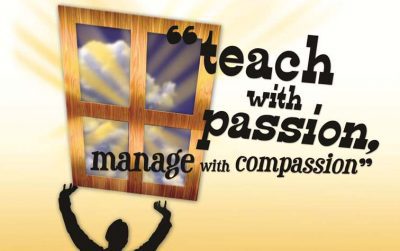
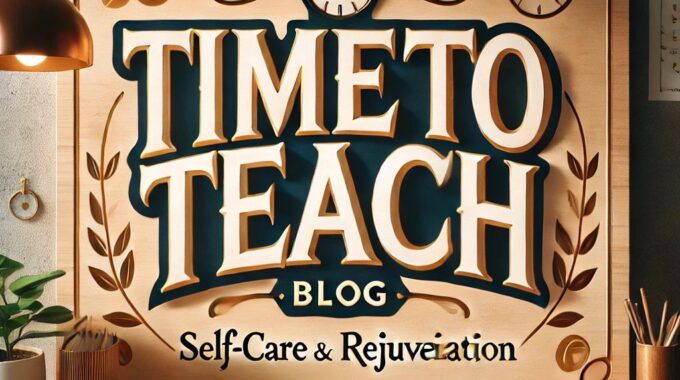
Comments (0)